Automate Your Newsletter with Hubspot Blog Features
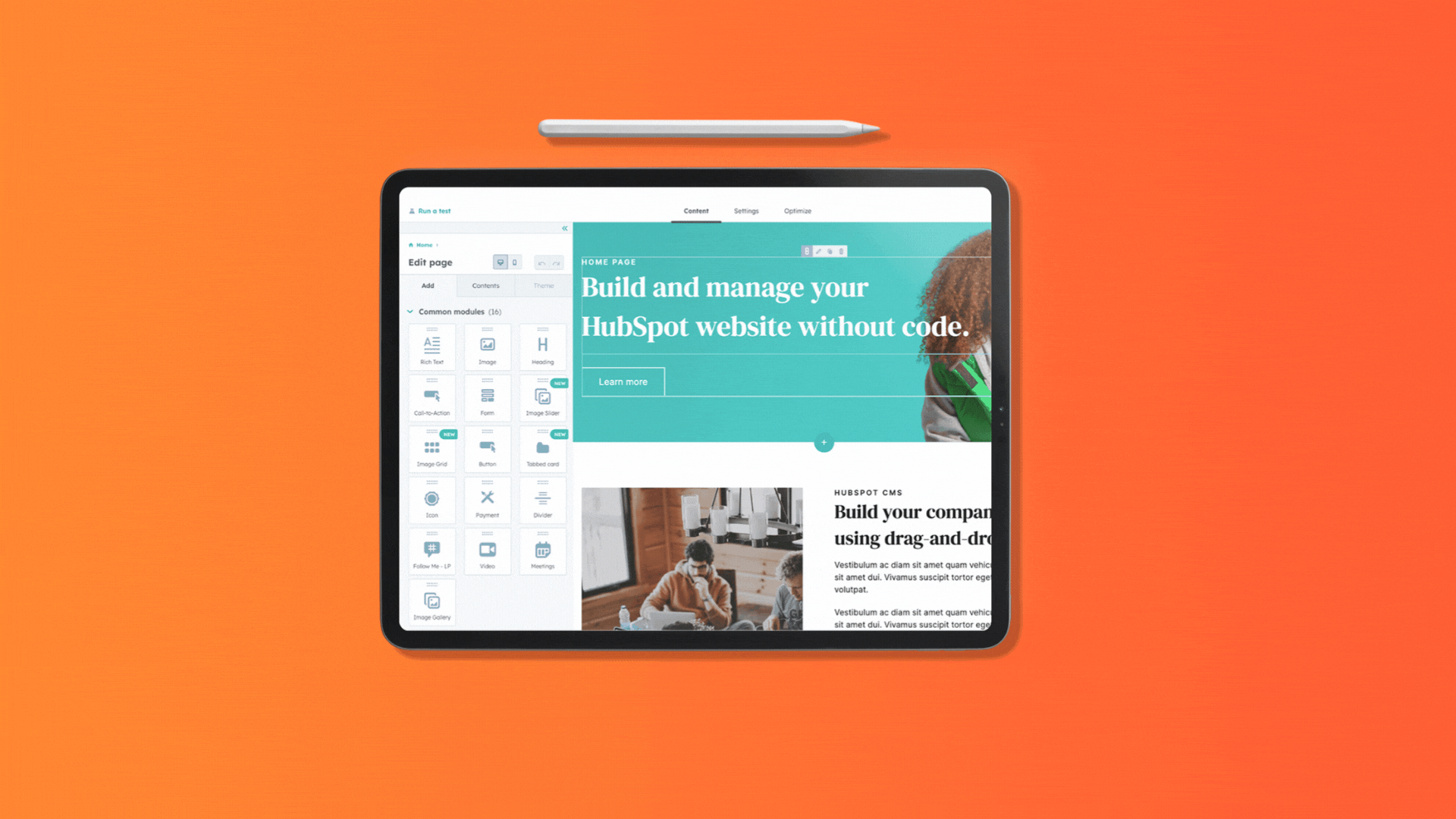
Discover how to streamline your newsletter process and keep your audience engaged with Hubspot's blog feature
Setting up Automated Newsletters with Hubspot
Setting up automated newsletters with Hubspot is a simple and efficient way to stay connected with your contacts and customers. In this article we'll explain how you do it easily.
To get started, navigate to the Blog feature in Hubspot and select the option to create a new blog post.
Once you have created your blog post, you can customise the content and design to match your brand, much like this one. Add relevant images, videos, and links to make your newsletter engaging and informative, after all what appears in your blog will become your newsletter content.
After customising your newsletter content, and by this we mean create an 'on-brand' template and then you can choose the frequency at which you want to send your newsletters to your contacts each time a new blog is posted - it can be instant, daily, weekly, or monthly. Automating your newsletter from your blog content in this way allows you to stay in touch with your audience on a consistent basis, even when you are pushed for time.
Hubspot CRM also provides the option to segment your contacts and customers based on their interests and preferences. This way, you can send personalised newsletters to different groups of people, ensuring that your content is relevant to their needs.
Setting up automated newsletters with Hubspot's blog feature is a convenient way to stay connected with your audience and provide them with valuable content, as regularly as they choose.
Watch Video to learn more:
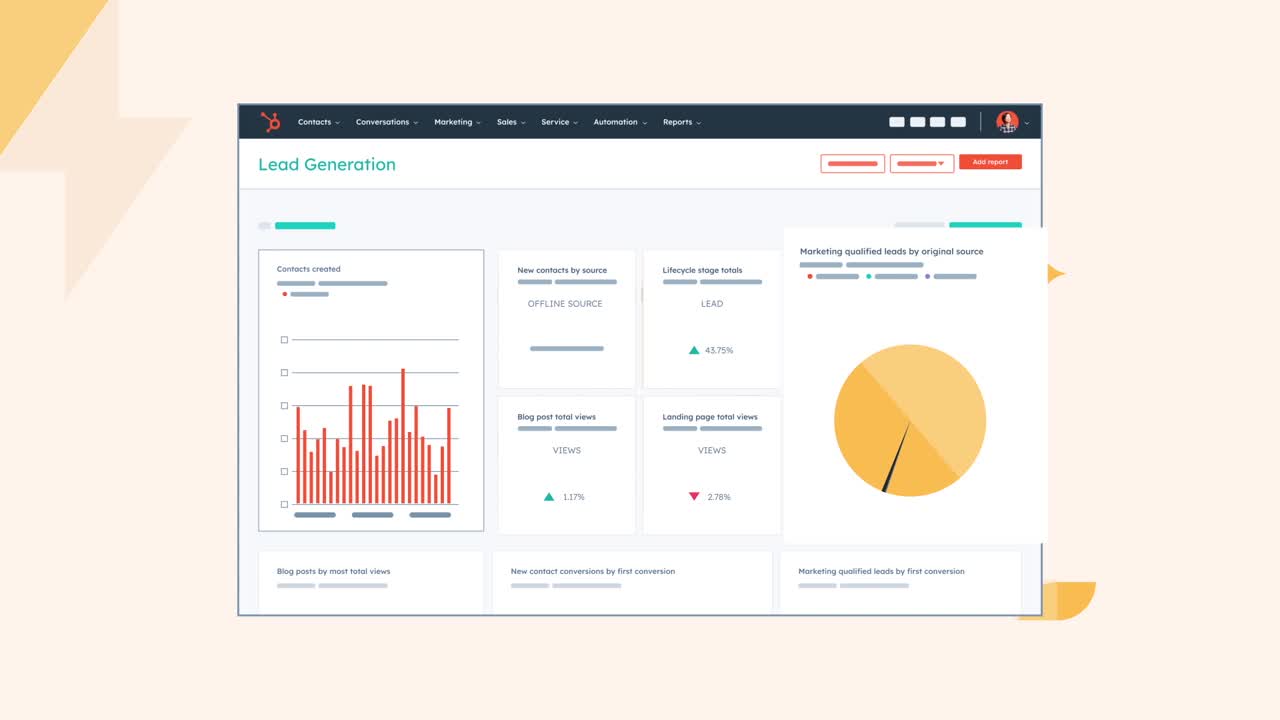
Click this link to Find out More about Hubspot Marketing Hub!
Customising Your Newsletter Content
Customising your newsletter content is essential to make it engaging and relevant to your audience. Here's some tips to help you customise your newsletters:
1. Understand your audience: Before creating your newsletter content, identify the interests, preferences, and pain points of your target audience (and how you can solve them). This will help you create content that resonates with them.
2. Use a personalised tone: Instead of using a generic tone, personalise your newsletters by addressing your contacts by their names. This creates a sense of connection and makes your audience feel valued.
3. Include compelling visuals: Visual elements such as images, videos, and infographics can make your newsletters more visually appealing and engaging. Use high-quality visuals that are relevant to your content.
4. Provide valuable content: Your newsletters should offer valuable information, insights, or offers to your audience. Avoid being too promotional (not too much selling) and focus on providing content that is helpful and relevant to your contacts.
5. Include clear call-to-actions: Every newsletter should have a clear call-to-action that directs your audience to take the desired action, such as visiting your website, making a purchase, or signing up for an event.
Customising your newsletter content in these ways helps to create a more personalised and engaging experience for your audience, increasing the likelihood of them taking the desired action.
Scheduling Your Newsletter Send Times
Scheduling your newsletter send times is an important aspect of automated newsletters. Here's how you can choose the right send times for your newsletters:
1. Consider your audience's preferences: Analyse your audiences' behaviours and preferences to determine the best time to send your newsletters. Look for patterns in email open rates and engagement metrics to identify peak times.
2. Time zone considerations: If your audience is spread across different time zones, consider scheduling your newsletters based on their local time. This ensures that your newsletters are received at a convenient time for your contacts.
3. Test and optimise: Experiment with different send times and track the performance of your newsletters. Use A/B testing to compare the results of different send times and optimise your schedule based on the data.
4. Frequency of newsletters: Depending on the nature of your business and the preferences of your audience, decide on the frequency of your newsletters - whether it's daily, weekly, or monthly. Find a balance between staying in touch with your contacts and avoiding email fatigue. (Your open/click rates are good indicators for this, compare performance over time, month to month comparisons i.e. May last year with May this year).
By carefully scheduling your newsletter send times, you can maximise the impact of your newsletters and ensure that they are received at the right time by your audience.
Measuring the Success of Your Automated Newsletters
Measuring the success of automated newsletters is crucial to understand the effectiveness of your campaigns and make data-driven improvements. Here are the metrics you should track:
1. Email open rates: Monitor the percentage of recipients who open your newsletters. A high open rate indicates your subject lines are compelling and your newsletters are capturing the attention of your audience. Low open rates, the opposite.
2. Click-through rates: Measure the percentage of recipients who click on the links within your newsletters. This metric indicates the level of engagement and interest generated by your content. Are they rising or falling? Might be time to change it up...
3. Conversion rates: Track the number of recipients who take the desired action after reading your newsletters, such as making a purchase, signing up for a webinar, or downloading a resource. This metric helps you gauge the effectiveness of your call-to-action and content.
4. Unsubscribe rates: Keep an eye on the percentage of recipients who unsubscribe from your newsletters. A high unsubscribe rate may indicate that your content is not meeting the expectations of your audience. Or it may indicate your contacts have poor understanding of who you are and what pain points you can solve for them and doesn't feel connected.
5. Feedback and surveys: Collect feedback from your contacts to understand their satisfaction level and gather insights for improvement. Use surveys or feedback forms to gather qualitative data about your newsletters. Hubspot Service Hub Pro has excellent Survey features built in.
Regularly measuring these metrics and analysing data, allows you to identify areas for improvement so you can optimise your automated newsletters for better results.
Engaging with Your Contacts through Automated Newsletters
We utilise automated newsletters to keep our customers, contacts, and potential clients informed about the evolving landscapes of SaaS platforms, e-commerce, and sales and marketing strategies. Our aim is to empower them for greater success.
Follow the Hubspot Marketing Hub link to find out more or get in touch today!

12-Jun-2024 10:17:11

Comments