Hubspot Updates: Aug 23 - Our Top Picks

Here's our selection of the most exciting updates from Hubspot's latest round of improvements. A few of these updates are already active in your portals, while others will be gradually introduced over the next few days and weeks. We've carefully curated these top picks to enhance your Hubspot experience and empower you with even more powerful tools for your business.
So, without further ado, let's dive into these game-changing updates that will revolutionise the way you manage your sales, marketing, website and CRM strategies.
List Limits Increase
With immediate effect, HubSpot subscriptions now allow for an increased number of static and active lists!
As your business continues to expand, it becomes crucial to segment and engage with your audiences effectively. Having more lists at your disposal enables you to run highly personalised campaigns without any concerns about reaching your list limits.
| Hubspot Tier | Previous Limits | New Limits |
| Marketing, Service, Sales Hub Enterprise | 1500 Active Lists 1500 Static Lists |
2000 Active Lists 2000 Static Lists |
| Marketing, Service, Sales Hub Professional | 1000 Active Lists 1000 Static Lists |
1200 Active Lists 1200 Static Lists |
| Marketing, Service, Sales Hub Starter | 25 Active Lists 1000 Static Lists |
50 Active Lists 1000 Static Lists |
| Free Tier and All CMS Hub Tiers | 5 Active Lists 1000 Static Lists |
10 Active Lists 1000 Static List |
| Operations Hub Tiers | + 100 Active Lists + 100 Static Lists |
+ 100 Active Lists + 100 Static Lists |
Which portals get it?
All hubs and tiers
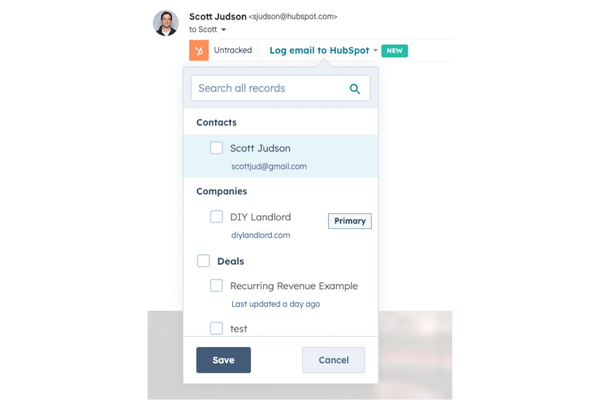 Log Emails to the CRM Retrospectively
Log Emails to the CRM Retrospectively
This latest feature provides you with the ability to log an individual email from your inbox with the click of a button.
Why is it important?
When salespeople send or receive emails through their Gmail or Outlook inbox, they often overlook the importance of logging these emails to the CRM. Waiting for a reply from a prospect can also cause delays in logging emails to the appropriate CRM records.
However, with the new retroactive email logging feature, extension users now have the ability to easily log their emails to the CRM without having to wait for a reply or respond to an existing email thread.
After sending an email, simply navigate to the sent message in your outbox or existing thread. Look for the associations banner in the sent email, choose the CRM records you want to associate the email with, and save your selection.
This seamless process ensures that all your communications are properly logged, without any unnecessary delays or missed opportunities.
Which portals get it?
All portals
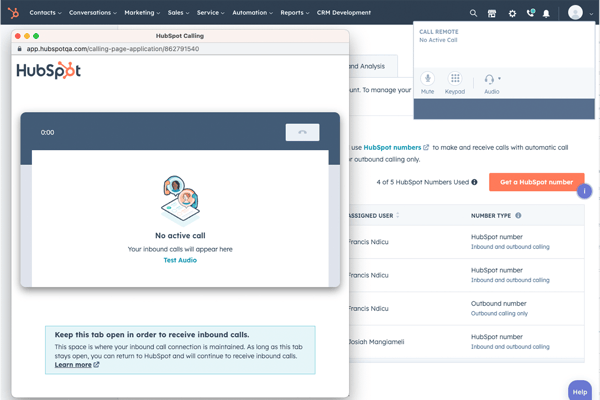 New and improved Inbound Calling tab with its very own dedicated window
New and improved Inbound Calling tab with its very own dedicated window
Now, the Inbound Calling tab has its own dedicated window, providing a seamless and focused experience for receiving inbound calls.
Why is it important?
The Inbound Calling tab in HubSpot allows you to seamlessly receive inbound calls in your browser. However, previously, it was just a standard browser tab, making it challenging to locate and susceptible to browser settings that suspend inactive tabs.
With the latest update, the Inbound Calling tab now has its own dedicated window, providing a focused and easily accessible experience for receiving calls. This enhancement ensures that you never miss an important call and can manage your communication more efficiently.
You will need a sales or service seat and a HubSpot phone number in order to receive inbound calls.
Once these are set up, you can configure your ring settings. Go to your user Settings (General > Calling) and go to “Device ringing” to select “Ring in HubSpot browser”.
Which Portals Get it?
Sales Enterprise, Sales Pro, Sales Starter, Service Enterprise, Service Pro, Service Starter
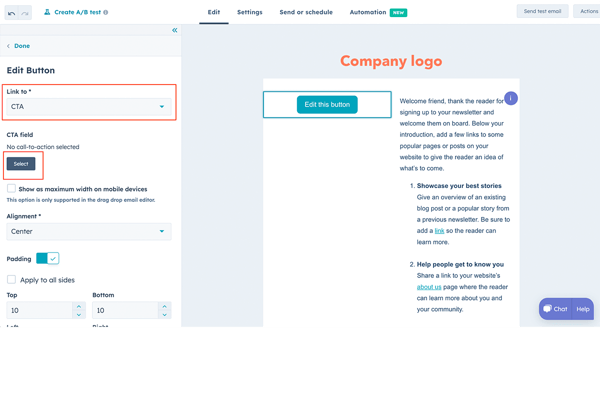 New CTAs available in Marketing Emails
New CTAs available in Marketing Emails
You can now add new Hubspot CTAs to your Marketing Emails.
Why is it important?
Until now, the new and improved CTAs from HubSpot were not available to be included in your marketing emails. In the past, you had the option to use simple buttons that didn't provide a way to track the effectiveness of your offer across multiple touch points. Although legacy CTAs did offer more detailed tracking, using them in email often caused rendering issues.
The CTA would render as an image instead of HTML, resulting in a fuzzy appearance, especially on mobile devices, which negatively impacted click-through rates. But with the addition of the new CTAs to marketing emails, you can now track the effectiveness of your offers in a scalable way without worrying about rendering issues.
The new CTAs are rendered in HTML, ensuring a crisp and clear display.
Which Portals get It?
CMS Starter, CMS Pro, CMS Enterprise, Marketing Starter, Marketing Pro, Marketing Enterprise
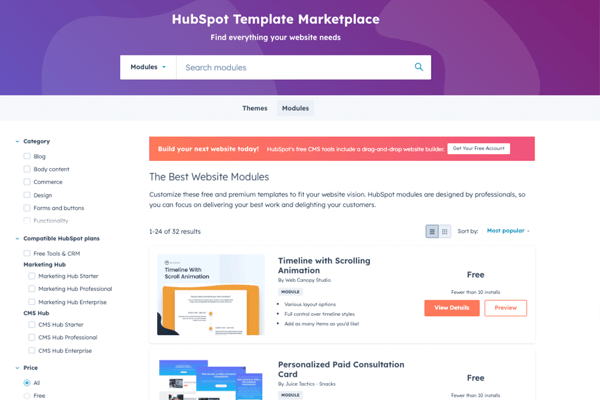 Redesigned HubSpot Template Marketplace - new standalone modules available
Redesigned HubSpot Template Marketplace - new standalone modules available
HubSpot has recently introduced an exciting new template marketplace that showcases a wide range of captivating web designs, complete with themes and standalone modules. This marketplace is a game-changer, offering key features such as an enhanced collection experience and a wealth of getting started content.
These themes are carefully crafted bundles of page templates and design components, allowing you to effortlessly bring your website to life. Additionally, the marketplace offers an array of standalone modules that provide even more functionality and interactivity to your website. From engaging designs like animated statistics and scrolling ticker tape, to elegant formatting options such as stylised headers and visual timelines, you'll have an abundance of choices to create a stunning online presence.
- HubSpot Template Marketplace hosts new getting started content and an enhanced collection experience that highlights the latest favourite themes, including the latest Best Themes for New Modules.
- Themes are a cohesive bundle of page templates and design components with plenty of styling options, so you can quickly bring your website to life.
- Modules are reusable building blocks that add more functionality to your website, going beyond the basics of a theme.
- More interactive displays, like cards with flip animation, unfurling content, video playlists, and hover effect imagery.
- More engaging designs, like animated statistics, scrolling ticker tape, and countdown clocks.
- More elegant formatting, like stylised headers and quotes, maps, visual timelines, image and logo galleries.
- More compelling offers, like pricing, donation, and subscription calls-to-action.
To browse these modules and more, visit the new modules tab on the template marketplace.
Why is it important?
No matter your level of technical expertise, creating an engaging website experience is now within reach with the right tools.
With HubSpot's reimagined template marketplace, featuring higher-quality themes and new standalone modules, you can connect with a vibrant community of web development and design experts. Their templates will empower your team to focus on what truly matters - delivering a delightful customer experience.
Which Portals Get it?
While anyone can freely explore the template marketplace and browse through the exciting range of options without logging into HubSpot, the installation of a template requires users to be logged into their HubSpot account, whether it's a free or paid account.
Tags:
Hubspot
16-Aug-2023 10:00:00

Comments