Hubspot Updates: Top Picks - Oct 2023

Let's dive straight into the most captivating updates from Hubspot's latest round of enhancements. As a Hubspot Agency Partner we have carefully selected these updates to elevate your Hubspot experience and provide you with even more robust tools for your business. By the way if you haven't tried it yet, we love the Hubspot drag and drop website builder which comes with Hubspot CMS.
Whether you're managing your sales, marketing, website, or CRM strategies, these revolutionary updates will completely revolutionise the way you conduct business. So, let's kick off and delve into these exhilarating updates!
AI Assistant for generating sales emails in the HubSpot Sales Office 365 add-in
We are thrilled to introduce the latest addition to the HubSpot Sales Office 365 add-in: the AI Assistant. This remarkable tool allows content creators to effortlessly generate personalised sales emails, including introduction emails, cold outreach emails, and follow-up emails, all in a matter of seconds.
We understand that writing personalised sales emails can be time-consuming, yet highly effective in generating leads. That's why HubSpot developed the AI Assistant, a game-changing solution that enables sales reps to write personalised emails in a fraction of the time. By automating the tedious parts of the writing process, this tool empowers reps to scale their efforts while still delivering high-quality emails that generate valuable leads. With the AI Assistant taking care of the mundane tasks, customers have more time to infuse their own thoughts, opinions, and creativity into their content.
Experience the power of the AI Assistant and revolutionise your sales email strategy today!
Available in: HubSpot Sales Office 365 Add-in.
When writing an email from your web-based Office 365 account, you'll now be greeted with an exciting new feature called "Write it for me". By selecting this option, an AI Assistant will appear, guiding you through a series of targeted questions about your email's purpose, your product or service, and your target audience. You also have the flexibility to add additional context and set the desired tone for your email. With the AI Assistant's sales email generation, you'll have the power to choose from three distinct email types:
-
Introduction email
-
Follow up email
-
Cold outreach email
Which Portals Get it?
All hubs and tiers
Updated User Table with Additional Data and Filtering
Introducing an upgraded user table that provides a comprehensive view of users within a portal. This enhanced version allows viewers to effortlessly navigate through the newly surfaced properties, gaining valuable insights into a user's setup, configuration, and last activity. It's never been easier to understand and track user progress in your Hubspot experience.
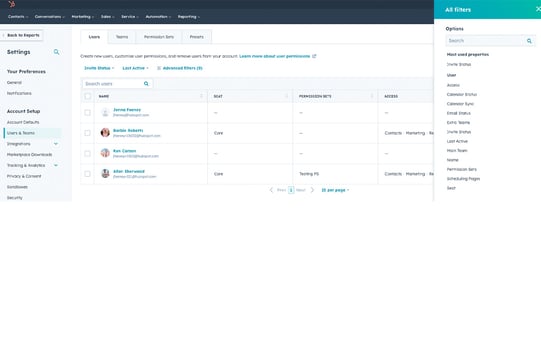 Properties visible will depend on subscription but include:
Properties visible will depend on subscription but include:
-
Name
-
Seat
-
Permission Sets (Enterprise)
-
Access
-
Main Team (Professional+)
-
Extra Teams (Professional+)
-
Invite Status
-
Partner User
-
Last Active
-
SCIM Status (Enterprise)
-
Email Status
-
Calendar Status
-
Calendar Sync
-
Scheduling Pages
As the number of users in your organisation continues to grow, it becomes increasingly challenging to manage and track user information. Currently, viewers of the user table in Settings > Users & Teams are limited in the data they can access and the filtering options available to them. This lack of flexibility hinders their ability to quickly make informed decisions for their users and account.
To address this issue, Hubspot has introduced an upgraded user table that provides a more comprehensive view of users within a portal. With this enhanced version, admins can effortlessly navigate through the newly surfaced properties, gaining valuable insights into a user's setup, configuration, and last activity. This means you no longer have to rely on sorting and scrolling to find the right users.
Furthermore, admins now have the flexibility to filter down user properties to find a specific set of users. This is crucial as your organisation scales and the frequency of users being added, updated, and deactivated increases. By having the ability to filter and access the right user properties, admins can efficiently manage their growing user list.
This exciting update not only enhances the visibility and management of users but also provides a more seamless and efficient user experience within Hubspot.
Which Portals Get it?
All hubs and tiers
Video module in CTAs
Introducing the new and exciting feature that allows you to incorporate videos into your CTAs!
Why is this important?
Videos have become a highly sought-after form of content among marketers today. With this recent update, you now have the ability to include videos in your HubSpot CTAs, enabling you to better engage with your website visitors.
How does it work?
To add a video to your CTA, simply click and drag the video module into the right panel of the editor.
Once you click on the "Select video" button, you will have the option to choose between using a HubSpot video or embedding an external video from platforms like YouTube or TikTok.
If you opt for a HubSpot video, you can select from your existing library of uploaded videos or directly upload a new one from your device.
For those who prefer embedding an external video, you can easily add a URL link or use an embed code.
This exciting enhancement opens up endless possibilities for creating captivating CTAs that truly stand out!
Which Portals Get it?
CMS Starter, CMS Pro, CMS Enterprise, Marketing Starter, Marketing Pro, Marketing Enterprise
Tags:
Hubspot
04-Oct-2023 10:30:00

Comments