Hubspot Updates: Top Picks Sep 2023

Let's jump right into the most interesting updates from Hubspot's latest round of improvements. We have handpicked these updates to take your Hubspot experience to the next level and equip you with even more powerful tools for your business.
Whether it's managing your sales, marketing, website, or CRM strategies, these game-changing updates will completely transform the way you do business. So, let's get started and explore these exciting updates!
Deal Insights
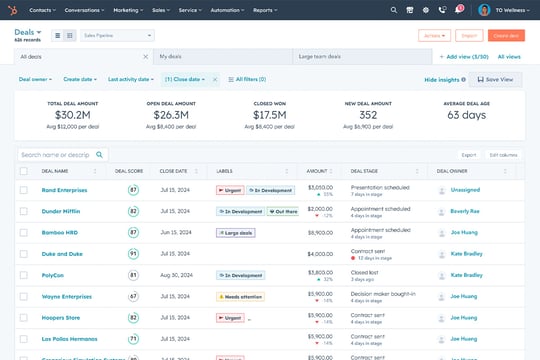 Gain valuable insights into the health of your sales pipeline with the latest feature update. By regularly reviewing these insights, you'll have a clear and concise overview of your sales process and pipeline status. Stay informed and make informed decisions to drive your sales efforts forward.
Gain valuable insights into the health of your sales pipeline with the latest feature update. By regularly reviewing these insights, you'll have a clear and concise overview of your sales process and pipeline status. Stay informed and make informed decisions to drive your sales efforts forward.
To effectively manage deals and monitor sales performance, it is crucial for sales teams to have clear visibility into their pipeline. Now deals offers simplified deal management providing valuable metrics on the health of your pipeline, conveniently located where your sales representatives close deals.
This allows reps to easily track the aging of deals, while managers can gain insights into the amount of pipeline generated in the past week. With an enhanced view of your overall pipeline, you can extract valuable insights to drive team meetings, weekly 1:1 discussions, and forecast calls.
Deal Insights is available on all default deal views, providing valuable information on the health of your sales pipeline. If you have super admin permissions, you have the flexibility to enable or disable Deal Insights in your deal settings.
Which Portals get it?
Sales Enterprise, Sales Pro, Sales Starter
Associate HubSpot Deals with Microsoft Teams Channels
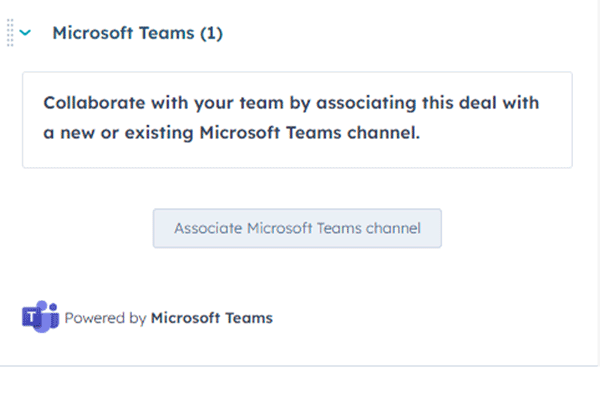 Microsoft Teams users now have the ability to link HubSpot company and deal records with channels, providing a dedicated space for collaboration and information sharing on important accounts.
Microsoft Teams users now have the ability to link HubSpot company and deal records with channels, providing a dedicated space for collaboration and information sharing on important accounts.
By increasing visibility of account details and promoting cross-functional alignment, these recent enhancements to the Microsoft Teams app for HubSpot empower teams to create specialised channels and synchronise information across systems, enabling them to stay informed and improve their sales efforts.
Once the Microsoft Teams app for HubSpot is installed, find a specific deal or company record page in HubSpot. On the right side panel, you'll see this Microsoft Teams card.
By clicking Associate Microsoft Team channel, you'll be presented with the below modal. Choose an existing team and channel for the deal or record. Play around with the different settings, like creating and associating new channels, or selecting different activity notifications.
After finishing the process, the record page will immediately reflect the updates made on the card. You have the flexibility to modify these preferences whenever you want or even disconnect the association through the convenient Actions menu.
Now that everything is in place, you can expect to receive timely and pertinent notifications directly in your linked channels.
Which Portals get it?
Anyone using the Microsoft Teams app for HubSpot whose admin selected the "full install" option can use this feature. It is not available under "limited install."
New "Personal email access" permission
[Public Beta]
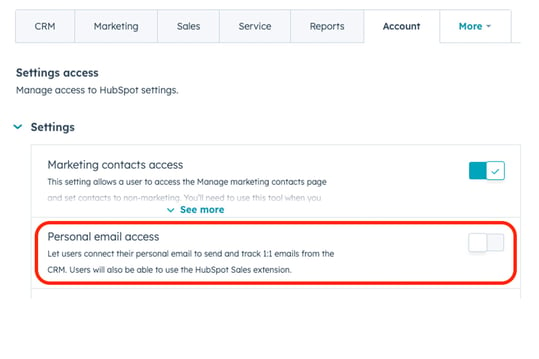 Introducing the new "Personal email access" permission! We understand that connecting your email to HubSpot is crucial for a seamless onboarding experience. However, we also recognise that not everyone needs this functionality. In the past, all users had access to connect their personal email, but now administrators can restrict this ability when necessary. This is important because connecting your email allows for logging email data, which can potentially lead to contact creation and property updates.
Introducing the new "Personal email access" permission! We understand that connecting your email to HubSpot is crucial for a seamless onboarding experience. However, we also recognise that not everyone needs this functionality. In the past, all users had access to connect their personal email, but now administrators can restrict this ability when necessary. This is important because connecting your email allows for logging email data, which can potentially lead to contact creation and property updates.
All users will still have the default capability to connect their personal emails.
To remove this permission for a specific user:
In Users & Teams, select Edit permissions for the user. Go to Account permissions and expand Settings. Toggle off the option for Personal email access.
Once disabled, the user will no longer have the ability to connect a personal email, send tracked emails (including Sequences) from the CRM, fully utilise the Sales Extensions, or log emails using the BCC or Forwarding addresses.
Which Portals get it?
All hubs and tiers
Automatically generate invoices for subscription payments
[Public Beta]
Look out for this one landing in your portal. HubSpot payments customers who utilise recurring subscriptions to bill their clients will enjoy the convenience of having an invoice automatically generated. This innovative feature aims to streamline revenue tracking and make the financial aspect of the business a breeze.
Unfortunately this feature is only currently available in the US, but we have subscribed to be notified when it becomes available in the UK.
For customers selling memberships, subscriptions or licensing this will be an invaluable tool as it will be for customers that collect payment primarily through recurring subscriptions. Keeping track of revenue that is open and received can pose challenges when there is no accompanying invoice record. Additionally, buyers typically expect an invoice after making a payment as part of their accounts payable and record keeping procedures. This feature automatically takes care of that.
By default, invoices will be automatically generated for all HubSpot payments customers who utilise subscriptions. When a subscription payment is successfully collected, a paid invoice will be generated and linked to the corresponding Contact and Subscription. In the case of a failed scheduled subscription payment, an open invoice will be created to keep track of outstanding revenue. Once the payment is made, the invoice will be marked as paid. If desired, users have the option to disable this functionality in the Invoice Settings.
Which Portals get it?
CMS Enterprise, CMS Pro, CMS Starter, Marketing Enterprise, Marketing Pro, Marketing Starter, Ops Enterprise, Ops Pro, Ops Starter, Sales Enterprise, Sales Pro, Sales Starter, Service Enterprise, Service Pro, Service Starter
Tags:
Hubspot
13-Sep-2023 10:00:00

Comments